iOS 9 is here! And like most iPhone owners I downloaded iOS 9 yesterday and installed it. If you or your Lync users haven’t done this already you might be in for an unpleasant surprise.
After the install was done I launched Lync and and hit the sign in button. I was greeted with the following error mesage.
After doing all the normal troubleshooting I still couldn’t find the reason for the error.
Thanks to Guy Bachar’s post I first of all realized that I wasn’t alone in having this issue. Turns our that for some reason; if your regional setting on iPhone doesn’t match your iPhone language you can’t sign in to Lync if you are on iOS 9.
This worked fine in iOS 8 and to me it’s really frustrating. I prefer to have my regional settings set to Swedish to get date, currency and all that in the, for me, correct format but I still want my iPhone language set to English.
I also want to point out that for me it wasn’t enough to just set my iPhone language to “swedish”. I had to re-install the Lync app from AppStore to get it working again. I really hope this gets sorted soon.
Update: Microsoft has a KB for this https://support.microsoft.com/en-us/kb/3096704. I was a bit sad to see this: “This problem is fixed in the Microsoft Skype for Business for iOS app that will replace Lync for iPhone and Lync for iPad when it’s released. No fix for this issue is scheduled for the current releases of Lync for iPhone and Lync for iPad”.
Thanks to Marc Bertasius (@marcbertasius) for bringing this to my attention.

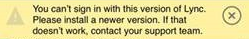
Pingback: iOS 9 and Lync Mobile 2013 Sign-In Issue | Just a Lync Guy
Pingback: iOS 9 Outlook App & Lync 2013 App Sign-In Issues | EighTwOne (821)
Pingback: iOS 9 Outlook App & Lync 2013 App Issues | EighTwOne (821)
Pingback: Lync Mobile 2013 with iOS 9 Sign-In fails | IT based Communications
Thank you for you post. Problem solved.
Reblogged this on Henrik Börjesson's UC-Blog.